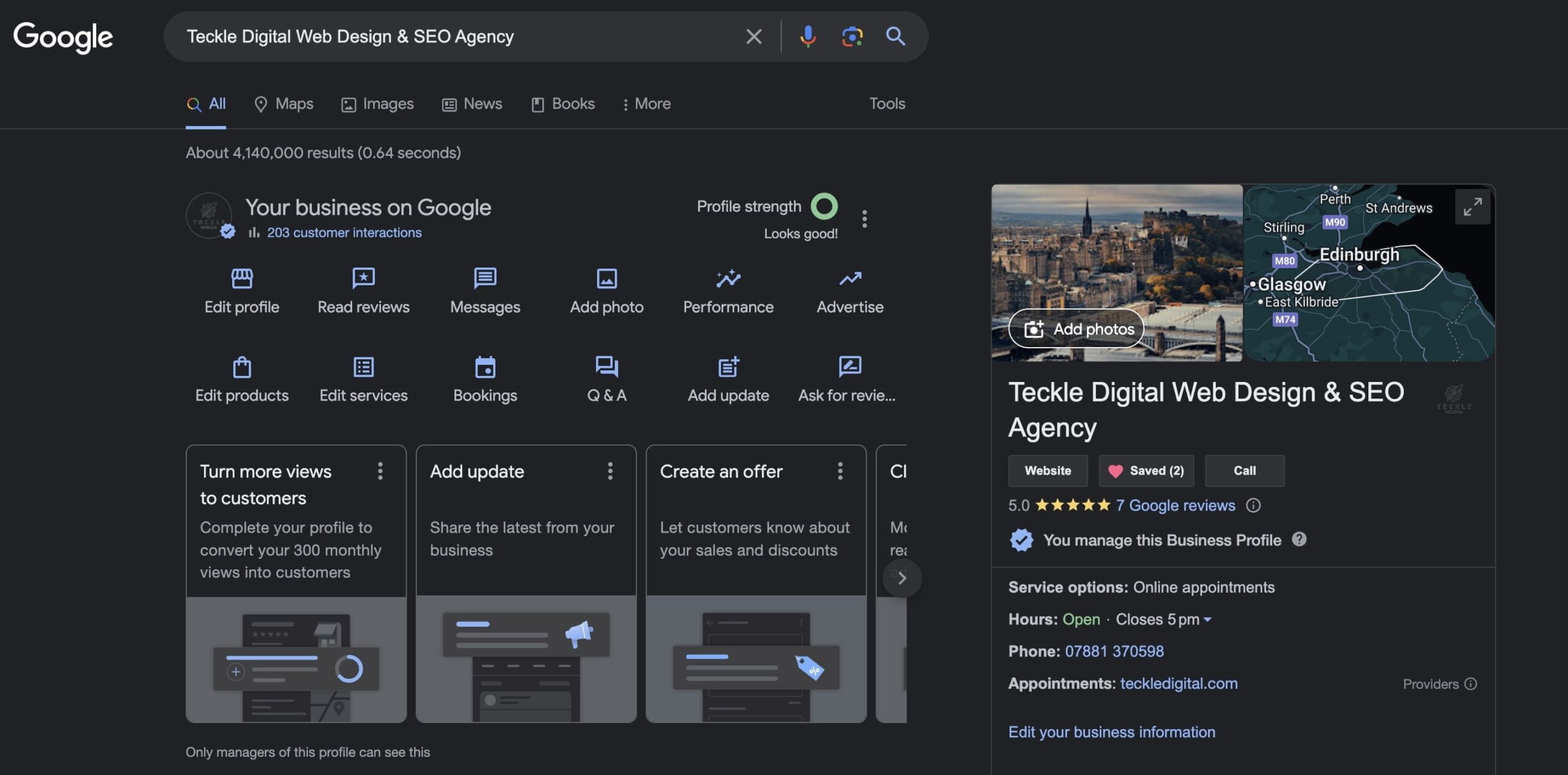Ranking higher on Google Maps is vital for businesses, as it increases visibility and can drive more traffic. When searching for local businesses, you will usually see 3 (or maybe 4 if there is an Ad) map listings appear close to the top of the search results.
Being within this 3-pack can make a huge difference to a business. As an SEO Agency, we have seen some clients go from a couple of sales per month to literally hundreds purely due to being within the top 3 on maps.
10 Steps to help you rank high on Google Maps
Google Business Profile (previously known as GMB or Google My Business) Listing
Make sure your business is listed on Google Business Profile. If not, sign up and fill out all the necessary details. Make sure all the information is accurate and up to date. This includes your business name, address, and phone number (NAP). Also, ensure your business is correctly categorised and use as many of the categories as possible that best describe what you sell.
Pro Tip: If you have multiple locations, then be sure to do this for all of them. For example, we provide SEO in Fife and have a location there.
Complete Your Business Information
The more complete your profile is, the higher Google will rank it – in theory. This includes basic information, business hours, a description of your business, and photos. Ensure all of this information is consistent across all your business’s online platforms.
Google will email you throughout the year to update opening times for local holidays. I suggest you make the most of this feature and ensure all details are updated as required.
Verify Your Location
Verify your business location to ensure Google knows it’s legitimate. This usually involves receiving a postcard with a code from Google at your business address. Sometimes you may have to speak to someone at Google to verify your business, but 95% of the time, it is just a postcard that is required.
Manage and Respond to Reviews
Encourage your customers to leave reviews on your Google My Business page, and be sure to respond to them. Positive reviews can improve your business’s visibility and likely increase the chances of customers visiting your business. Negative reviews can also show you’re a responsive and customer-focused business if handled correctly.
It is very important to reply to negative reviews. You can try to recover that customer’s experience and hopefully turn it into a positive review, or at least you can show customers you take negative reviews onboard.
Add Photos
Adding photos to your listing can help it stand out and can show potential customers more about your products, services, and atmosphere. Regularly updated photos can also show that your business is active and engaged.
Pro Tip: Take photos with your mobile device around the areas where you usually work, in your shop or at your client’s location. Doing this will automatically embed Geo Location data into the photo and provide additional context for Google to understand.
Use Local SEO
Including location-specific keywords in your website and business, description can help Google associate your business with your local area. This can help you rank higher in local searches.
For example, if you do business in Edinburgh, then make sure you mention Edinburgh and the surrounding area/towns on your website.
Build Local Citations
Make sure your business is listed in as many local directories as possible. These can include local business directories, industry-specific directories, and more. These citations, especially when they’re consistent, can help improve your local SEO.
If your business changes name, address, phone number, or even opening hours, then be sure to update all of these citations too. This is a task we carry out for clients monthly to ensure all details are updated.
Website Optimisation
If you have a website, ensure it’s well-optimized for search engines. This includes using relevant keywords, ensuring there is a mobile-friendly design (since many people use Google Maps on their phones), and using location-specific keywords and meta tags. You can also use a more advanced Schema code to directly tie your website to your Google Business Profile profile. You may need an SEO expert or web designer for this task.
Create Localised Content
Create content relevant to the local community to help improve your local SEO. This can include blog posts about local events your business is participating in, partnerships with other local businesses, and more.
Use Google Ads
If you’re willing to spend money, you can use Google Ads to promote your business. This can help increase visibility, especially for competitive search terms. As mentioned, there are sometimes four spots on Google Maps, you can buy your way to the top if it makes sense to your business.
Following these steps can increase your chances of ranking higher on Google Maps. Remember, Google’s goal is to provide users with the most relevant and helpful information, so the more accurate and complete your business information is, the better your chances of ranking higher.
If you want to rank high on Google without learning SEO and Google Business Profile tips, contact us for a free consultation and quote.